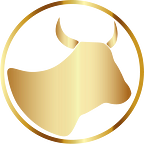Here is a guide to using COW TOKEN easily in the COWCOW app.😍
The COW wallet is activated in the verified account after the global user completes KYC (identity verification).
Let’s see how we can proceed✔
- Log in to COWCOW APP and select your profile.
2. Please select COW Wallet menu.
3. If you have completed identity verification, you will see a menu to enter your password.
Please enter your own 4–8 digit password.
4. Please enter your passsword again!
5. Congratulations on creating your COW wallet!🎉
After creating the wallet for the first time, you can check the private key. Be sure to take note of the private key as it will be used to restore your wallet!
You’ve done all the work. It is a wallet that can send and receive COW TOKEN and Klay Coin😍
If you reinstall the COWCOW app, the COW wallet will be removed. COW wallet problems caused by reinstalling the app can proceed with wallet recovery.
Check wallet recovery and enter your private key. After that, enter a new password to recover.
If an error occurs when creating a COW wallet, proceed as follows.
In the COW wallet menu, proceed as follows. Select ‘INTIAL Wallet’.
Check the instructions and select OK to complete.
You cannot recover your old wallet after the wallet initialization process. Wallet management is up to you.
Thank You!